728x90
안녕하세요. 오송입니다.
오늘은 Cisco ISE를 esxi에 올려서 테스트를 진행해보려고 합니다.
Evaluation으로 설치를 하면 라이센스 없이 90일 평가판으로 진행할 수 있습니다.
저도 처음해보는 테스트라서 부족한 부분은 댓글달아주시면 보완하도록 하겠습니다.
1. Cisco ISE 기본 요구 사항
Table 1. OVA Template ReservationsOVA Template TypeNumber of CPUsCPU Reservation (In GHz)Memory (In GB)Memory Reservation (In GB)
| Evaluation | 4 | No reservation. | 16 | No reservation. |
| Small | 16 | 16 | 32 | 32 |
| Medium | 24 | 24 | 96 | 96 |
| Large | 24 | 24 | 256 | 256 |
Table 2. VMware Virtual Machine RequirementsRequirement TypeSpecifications
| CPU |
|
| Memory |
|
| Hard Disks |
|
| Storage and File System | The storage system for the Cisco ISE virtual appliance requires a minimum write performance of 50 MB per second and a read performance of 300 MB per second. Deploy a storage system that meets these performance criteria and is supported by VMware server. You can use the show tech-support command to view the read and write performance metrics. We recommend the VMFS file system because it is most extensively tested, but other file systems, transports, and media can also be deployed provided they meet the above requirements. |
| Disk Controller | Paravirtual or LSI Logic Parallel For best performance and redundancy, a caching RAID controller is recommended. Controller options such as RAID 10 (also known as 1+0) can offer higher overall write performance and redundancy than RAID 5, for example. Additionally, battery-backed controller cache can significantly improve write operations. |
| NIC | 1 NIC interface required (two or more NICs are recommended; six NICs are supported). Cisco ISE supports E1000 and VMXNET3 adapters. |
| VMware Virtual Hardware Version/Hypervisor | VMware Virtual Machine Hardware Version 8 or higher on ESXi 5.x (5.1 U2 minimum) and 6.x. |
2. Cisco ISE evaluation 파일 다운로드
Software Download - Cisco Systems
- 해당 파일 다운로드

728x90
3. vm 등록
- 다운받은 ise ovf 파일 등록
- eva 로 설정하기
4. ISE 초기 설정
- 초기 실행 후 로그인 화면 나오면 setup 후 엔터
- 그럼 아래와 같이 입력정보들이 나옴.
- 구성에 알맞게 입력 후 진행
- hostname : 원하는 hostname 입력
- ip address : ise가 사용할 ip 입력
- ip netmask : netmask 입력
- ip default gateway : ise vm이 바라볼 대역의 g/w 설정
- ipv6는 사용안함(디폴트가 NO라 엔터)
- 나머지 dns domain 및 ntp, dns ip는 설정

- 해당 ISE로 SSH 접속 후 아래의 명령어 실행
sjh-ise/admin#show application status ise
ISE PROCESS NAME STATE PROCESS ID
--------------------------------------------------------------------
Database Listener running 16433
Database Server running 95 PROCESSES
Application Server running 22010
Profiler Database running 22328
ISE Elasticsearch running 44335
AD Connector running 49871
M&T Session Database running 18400
M&T Log Processor running 50595
Certificate Authority Service not running
EST Service not running
SXP Engine Service disabled
TC-NAC Service disabled
PassiveID WMI Service disabled
PassiveID Syslog Service disabled
PassiveID API Service disabled
PassiveID Agent Service disabled
PassiveID Endpoint Service disabled
PassiveID SPAN Service disabled
DHCP Server (dhcpd) disabled
DNS Server (named) disabled
ISE Messaging Service running 23673
ISE API Gateway Database Service running 23433
ISE API Gateway Service running 38313
ISE pxGrid Direct Service running 42186
ISE pxGrid Direct Pusher running 44109
Segmentation Policy Service disabled
REST Auth Service running 44675
SSE Connector disabled
Hermes (pxGrid Cloud Agent) disabled
MFA (Duo Sync Service) disabled
McTrust (Meraki Sync Service) disabled
aciconn (ACI Connection Service) disabled
ISE Prometheus Service not running
ISE Prometheus Exporter not running
ISE Grafana Service not running
ISE MNT LogAnalytics Elasticsearch initializing
ISE Logstash Service not running
ISE Kibana Service not running
ISE Native IPSec Service running 24440
MFC Profiler running 47174
ISE Prometheus Alertmanager Service not running
Protocols Engine Disabled- Application Server가 running 상태인지 확인
running까지 꽤 오랜시간이 소요됨
5. 접속 및 기타 세팅
- running 확인 후 ise ip로 웹 접속
- evaluation 이라서 90일 까지만 사용이 가능함.
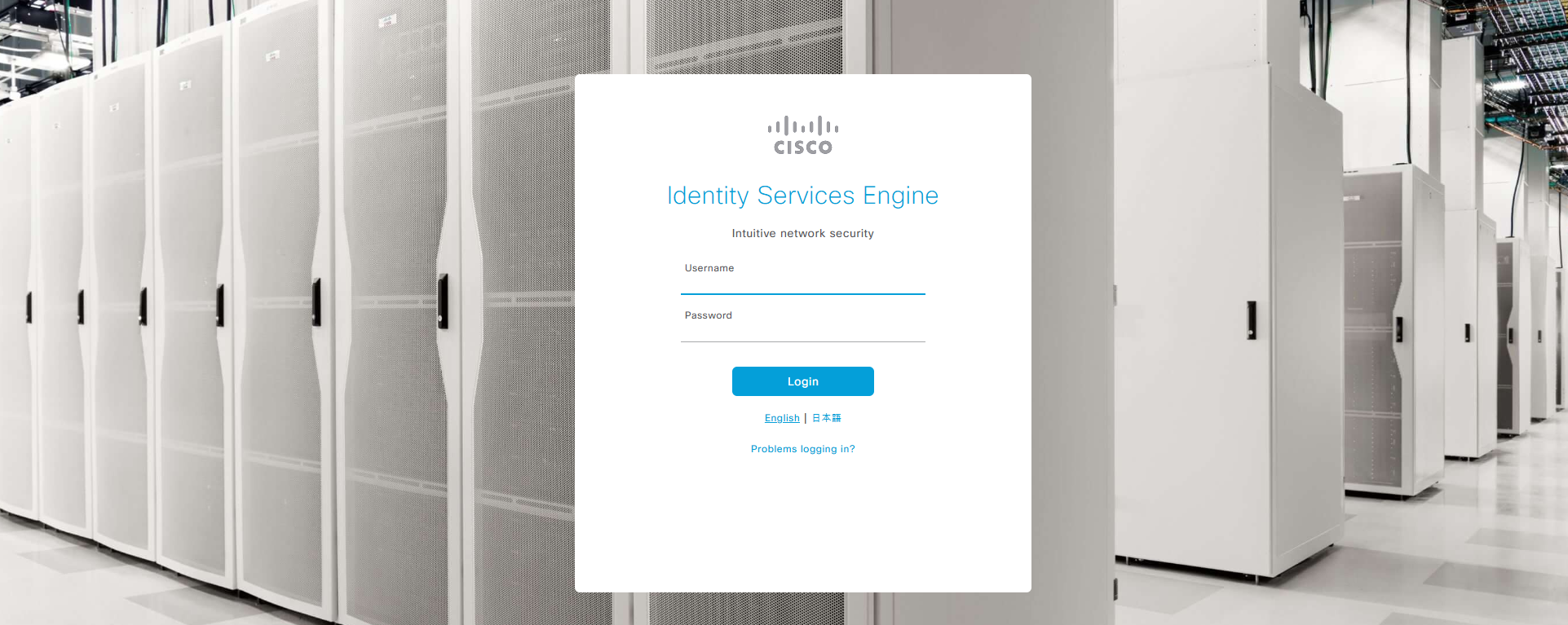
728x90
'Network > Cisco' 카테고리의 다른 글
| [QoS] QoS 정의 및 지연 발생 원인 (0) | 2025.04.11 |
|---|---|
| [ISE] Cisco ISE TACACS+ 구성하기 - 1 (4) | 2024.11.18 |
| [Cisco] Cisco Stack 구성 테스트 (0) | 2024.11.08 |
| [Cisco] counter error 는 뭘까? (0) | 2024.09.09 |
| [Cisco] 보안 취약점 점검 가이드 -기능관리 (0) | 2024.04.26 |



