728x90
안녕하세요. 오송입니다.
오늘은 Dell Switch의 기본 설정을 해보도록 하겠습니다.
천천히 따라오시면서 모르는 부분이 있으시면, 댓글 달아주시면 됩니다.
0. 테스트 랩 구성도
Test는 EVE-NG에서 진행하도록 합니다.
- DellOS102 -> SW1
- DellOS105 -> SW2
- DellOS106 -> SW3
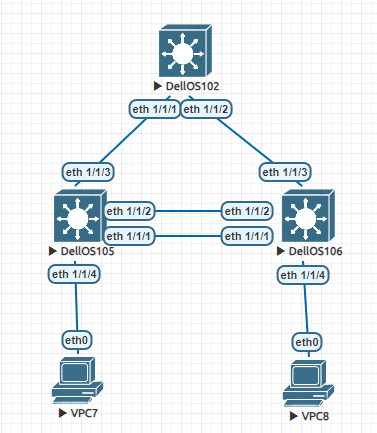
1. Hostname 변경
hostname "HostName"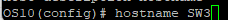
2. admin password 변경
Dell Switch 기본 Login
user : admin
password : admin
username admin password "password" role sysadminPassword 복잡성 기준
1. 길이 : 최소 8~12 자 이상의 길이가 되어야 함.
2. 대소문자 : password에 하나 이상의 대문자와 소문자가 포함되어야 함.
3. 숫자 : 최소한 하나 이상의 숫자가 포함되어야 함.
4. 특수문자 : 최소한 하나 이상의 특수문자가 포함되어야 함.
5. 연속적인 문구 : 연속적인 동일한 문구는 제한됨.
6. 중복 금지 : 이전에 사용하였던 password 제한 됨.
3. VLAN 생성
SW1(config)# interface vlan 10
SW1(conf-if-vl-10)# description #Uplink#
SW1(conf-if-vl-10)# no shutdown
SW1(conf-if-vl-10)# ip address 10.10.10.1/24
SW2(config)# interface vlan 10
SW2(conf-if-vl-10)# description #Uplink#
SW2(conf-if-vl-10)# no shutdown
SW2(conf-if-vl-10)# ip address 10.10.10.2/24
SW2(config)# interface vlan 20
SW2(conf-if-vl-10)# description #downlink#
SW2(conf-if-vl-10)# no shutdown
SW2(conf-if-vl-10)# ip address 20.20.20.2/24
SW3(config)# interface vlan 10
SW3(conf-if-vl-10)# description #Uplink#
SW3(conf-if-vl-10)# no shutdown
SW3(conf-if-vl-10)# ip address 10.10.10.3/24
SW3(config)# interface vlan 20
SW3(conf-if-vl-10)# description #downlink#
SW3(conf-if-vl-10)# no shutdown
SW3(conf-if-vl-10)# ip address 20.20.20.3/24
# vlan 확인 명령어
SW1# show vlan4. Vlan 이중화
SW2(config)# interface vlan 10
SW2(conf-if-vl-10)# vrrp-group 10 # vrrp 그룹 ID 설정
SW2(conf-vlan10-vrid-10)# virtual-address 10.10.10.4 # vrrp의 vip 설정
SW2(conf-vlan10-vrid-10)# priority 100 # priority 값 높으면 우선순위를 가짐
SW2(config)# interface vlan 20
SW2(conf-if-vl-10)# vrrp-group 20 # vrrp 그룹 ID 설정
SW2(conf-vlan10-vrid-10)# virtual-address 20.20.20.4 # vrrp의 vip 설정
SW2(conf-vlan10-vrid-10)# priority 100 # priority 값 높으면 우선순위를 가짐
SW3(config)# interface vlan 10
SW3(conf-if-vl-10)# vrrp-group 10 # vrrp 그룹 ID 설정
SW3(conf-vlan10-vrid-10)# virtual-address 10.10.10.4 # vrrp의 vip 설정
SW3(conf-vlan10-vrid-10)# priority 90 # priority 값 높으면 우선순위를 가짐
SW3(config)# interface vlan 20
SW3(conf-if-vl-10)# vrrp-group 20 # vrrp 그룹 ID 설정
SW3(conf-vlan10-vrid-10)# virtual-address 20.20.20.4 # vrrp의 vip 설정
SW3(conf-vlan10-vrid-10)# priority 90 # priority 값 높으면 우선순위를 가짐
# vrrp 구성 확인
show vrrp5. Port-Channel 구성
SW2(config)# interface port-channel 1
SW2(conf-if-po-1)# switchport mode trunk
SW2(conf-if-po-1)# switchport trunk allowed vlan 10,20
SW2(conf-if-po-1)# no shutdown
SW2(conf-if-po-1)# description interlink
SW3(config)# interface port-channel 1
SW3(conf-if-po-1)# switchport mode trunk
SW3(conf-if-po-1)# switchport trunk allowed vlan 10,20
SW3(conf-if-po-1)# no shutdown
SW3(conf-if-po-1)# description interlink728x90
6. Interface Settings
SW1(config)# interface range ethernet 1/1/1-1/1/2
SW1(conf-range-eth1/1/1-1/1/2)# no shutdown
SW1(conf-range-eth1/1/1-1/1/2)# description downlink
SW1(conf-range-eth1/1/1-1/1/2)# switchport mode access
SW1(conf-range-eth1/1/1-1/1/2)# switchport access vlan 10
SW2(config)# interface ethernet 1/1/3
SW2(conf-if-eth1/1/3)# no shutdown
SW2(conf-if-eth1/1/3)# description uplink
SW2(conf-if-eth1/1/3)# switchport mode access
SW2(conf-if-eth1/1/3)# switchport access vlan 10
SW2(conf-if-eth1/1/3)# exit
SW2(config)# interface ethernet 1/1/4
SW2(conf-if-eth1/1/4)# no shutdown
SW2(conf-if-eth1/1/4)# description pc1
SW2(conf-if-eth1/1/4)# switchport mode access
SW2(conf-if-eth1/1/4)# switchport access vlan 20
SW2(conf-if-eth1/1/4)# exit
SW2(config)# interface range ethernet 1/1/1-1/1/2
SW2(conf-range-eth1/1/1-1/1/2)# no shutdown
SW2(conf-range-eth1/1/1-1/1/2)# channel-group 1 mode active
SW2(conf-range-eth1/1/1-1/1/2)# description interlink
SW3(config)# interface ethernet 1/1/3
SW3(conf-if-eth1/1/3)# no shutdown
SW3(conf-if-eth1/1/3)# description uplink
SW3(conf-if-eth1/1/3)# switchport mode access
SW3(conf-if-eth1/1/3)# switchport access vlan 10
SW3(conf-if-eth1/1/3)# exit
SW3(config)# interface ethernet 1/1/4
SW3(conf-if-eth1/1/4)# no shutdown
SW3(conf-if-eth1/1/4)# description pc2
SW3(conf-if-eth1/1/4)# switchport mode access
SW3(conf-if-eth1/1/4)# switchport access vlan 20
eSW3(conf-if-eth1/1/4)# exit
SW3(config)# interface range e1/1/1-1/1/2
SW3(conf-range-eth1/1/1-1/1/2)# no shutdown
SW3(conf-range-eth1/1/1-1/1/2)# channel-group 1 mode active
SW3(conf-range-eth1/1/1-1/1/2)# description interlink7. PC Settings
PC1> ip 20.20.20.100 255.255.255.0 20.20.20.4
PC1> ip 20.20.20.101 255.255.255.0 20.20.20.48. Spanning-tree Setting
SW2(config)# spanning-tree vlan 1,10,20 root primary
SW3(config)# spanning-tree vlan 1,10,20 root secondary9. Routing
SW1(config)# ip route 20.20.20.0/24 10.10.10.4
SW2(config)# ip route 0.0.0.0/0 10.10.10.1
SW3(config)# ip route 0.0.0.0/0 10.10.10.1
728x90
'Network > Dell' 카테고리의 다른 글
| [Dell] OS9 vs OS10 VLT 구성 및 차이점 (0) | 2024.12.12 |
|---|---|
| [Dell] Dell OS10에 대해서 알아보자 (0) | 2024.08.27 |
| [Dell] OS10 Switch VLT 구성 (0) | 2024.04.08 |

